-
Get Started With Unito
-
Using Unito
-
Items in Sync, Account Management, and Billing
-
Troubleshooting and FAQs
-
Data Privacy & Security
-
Integration Documentation
- Airtable
- Azure DevOps
- Basecamp
- Bitbucket
- ClickUp
- Confluence
- Eloqua
- Favro
- GitLab
- HubSpot
- Intercom
- Jotform
- Mailchimp
- MeisterTask
- Microsoft Excel
- Microsoft Outlook
- Miro
- monday.com
- Notion
- Pipedrive
- PostgreSQL
- Slack
- Snowflake
- Stripe
- SurveyMonkey
- Teamwork
- Typeform
- Xero
- Zendesk
- Zoho Projects
- MySQL
-
Atlassian Jira Integration Docs
-
Trello Power-Up Docs
-
2-Way ServiceNow Integration
-
Asana Integration Docs
-
Flows, Features and FAQs
-
Google Integration Docs
-
Salesforce Integration Docs
-
Wrike Integration Docs
-
Azure DevOps Integration Docs
-
Smartsheet Integration Docs
-
GitHub Integration Docs
GitLab + GitLab Integration
Learn more about our GitLab-GitLab integration, including what fields are synced between projects and your customization options.
Collaboration between two private or public repos has never been easier! Now, with Single Tool Sync, you can work with another organization's repos without having to request access to their entire GitLab organization. Check out the guide below for what we sync, and how we sync it.What is synced?
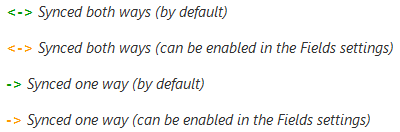
.png)
See a field you'd like to sync that is not listed? Contact us - we may already support it through a manual configuration.
What is not synced?
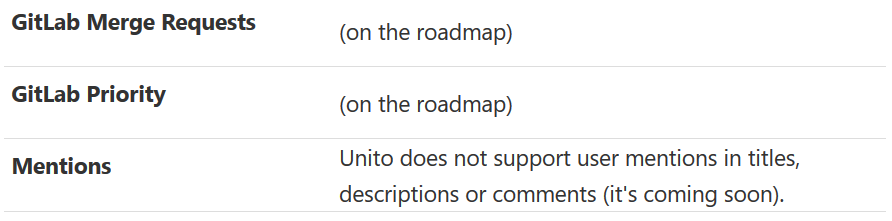
Do you have a feature you'd really like? Contact us! we prioritize based on user requests.
Customization options
Here are all the available options for GitLab:
- Filter synced work items: Unito will sync all issues by default but you can customize your workflow by syncing just some of them with rules.
- Filter by Issue Type: Choose exactly which issue types sync between GitLab repos.
- One-Way Syncing: Change flow direction to sync updates between GitLab repos according to your use case.
- Map Users for Accuracy: Ensure issues are assigned to the right teammates by linking GitLab users together between repos.
- Sync Closed Items: While Unito syncs open items automatically, you can also include closed items created before your workflow setup.
- Add GitLab Issue Number as Prefix: Easily reference issue numbers by automatically syncing issue numbers together.
- Choose Default Issue Type: Control what issue type is used when new items are created in either GitLab repository by Unito.
