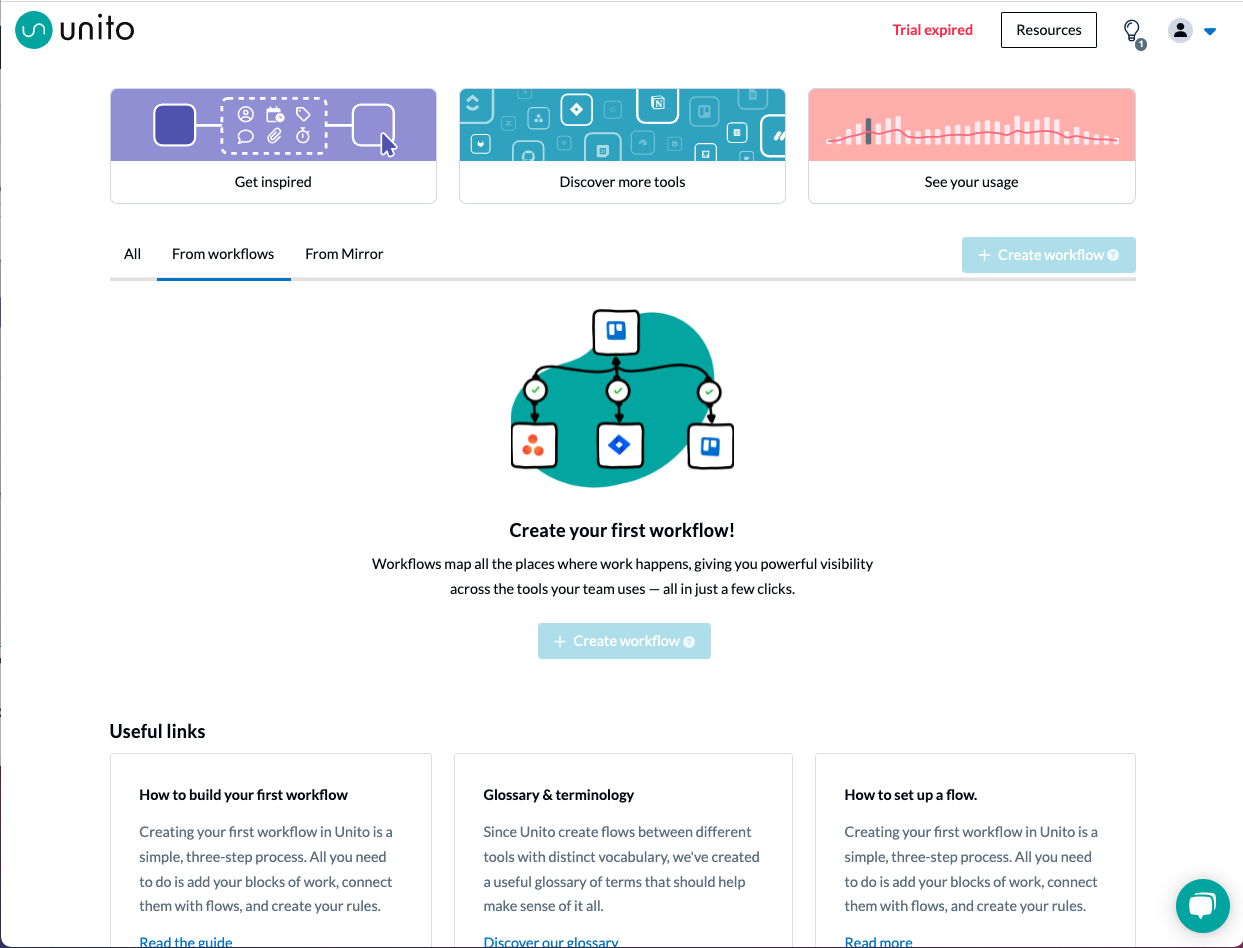Differences Between Unito Sync Platform and Embedded Versions
You can access Unito directly or through your work app/tool. Here are the differences between each method.
What this article covers:
Unito Sync Platform vs. Unito's embedded version
The embedded version of Unito is a little different depending on which tool you use, but here's a general idea of what you can do in an embedded version of Unito:
-
Flow creation
-
Flow management
-
Add new integrations
Unito's embedded version is designed to let you create and edit your flows right from the comfort of your favorite tool, but you don't have access to Unito's more detailed features.
But don't worry; having Unito's embedded platform gives you access to our standalone platform as well. All you need to do to access it is log in to your account here.
Here are features and settings you can only access in the standalone version of Unito:
-
Flow management
You can access all Unito flows from the standalone platform, even those you created in Mirror. From your Dashboard, click on From Mirror.

You'll then see all the flows you've created from Mirror. Hit the upright ellipses and you can make changes to them, just like standalone flows.

Unito's embedded version tool availability
Unito is available as an embedded tool for Trello, monday.com, Wrike, and Jira. This gives you access to a "lighter" version of Unito which you can use directly within your favorite work app or tool. Here's what the embedded version of Unito looks like in Trello: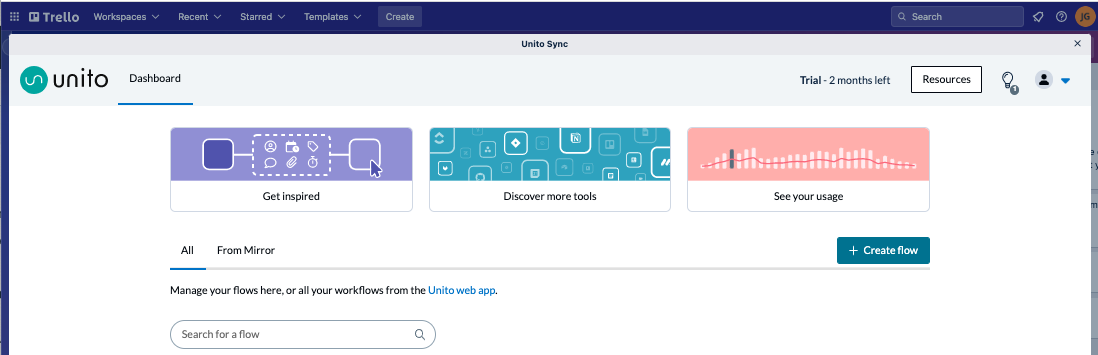
And here's what Unito looks like when you log in through our website: