Managing your Unito Account
This article will show you a few handy links and help you manage settings or make changes to your account.
What does this article cover?
- Getting started with Unito
- How to reset your Unito password
- How to review your plan's features
- How to change your billing email address
- How to close your Unito workspace during trial
- How to change the credit card on file
- Additional resources
Getting Started with Unito
If you're just beginning to learn your way around Unito, you can find articles to help you get started with Unito in our Help Center.
Need help with specific tools? You can find step-by-step guides here or documentation for various integrations here.
How to reset your Unito password
Resetting your password for Unito is fairly straightforward. Here's how to do it:
-
From the Unito login page click Forgot your password?:

Type in the email address associated with your Unito account and hit Reset password:

How to review your plan's features
If you're ever want to see the exact features of your current Unito plan, we got you covered!
-
Head into your Unito Dashboard.
-
Click the avatar in the top right-hand corner of the homepage, and select Pricing from the drop-down list.
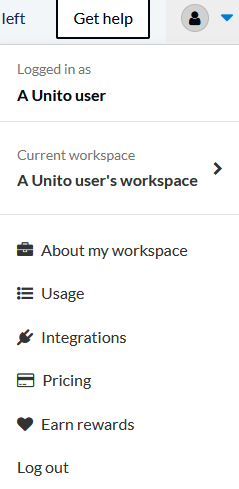
-
The first box displays the features of your plan. Your plan name and flow speed are displayed here, as well as your amount of active users and items in sync.
What are items in sync?
How to change your billing email address
If you would like to receive invoices from a different email address, you can also change it on this page. Just visit the pricing section as per the steps, then scroll to the bottom of the page. In the text field: 'Billing Email', you will find your current billing address. To change it, just type in a different email address and press the purple 'update' button.
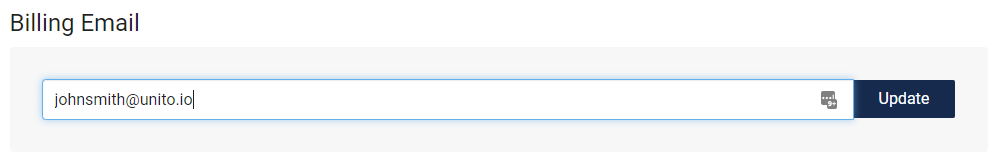
How to change the credit card on file
Need to change the credit card you use with Unito? Easy. Start by opening the menu in the top-right corner of your dashboard, then click on Usage & billing.

Once on the Usage & billing screen, click on Billing information.

After that, you'll see your credit card information. Just click on Change your credit card information to update it.
Additional Resources
Got a particular question in mind? Check the FAQ section of the Help Center
Need to add more people to workspace? Want to manage your items in sync?
You can also find a list of common security questions and troubleshooting articles here.
Need anything else? Get in touch with our support team. We're ready and eager to help you get the most out of your Unito plan.