Zendesk + Bitbucket Flow Guide
Learn the best use cases for a Zendesk-Bitbucket integration, what fields are synced between the two tools, and your customization options.
In this article:
Supported fields for Zendesk + Bitbucket
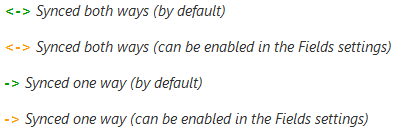
.png)
Note: After the initial sync, the Zendesk ticket description cannot be updated due to its read-only first comment nature. Any changes on the synced task description or fields of the description footer cannot be reflected in Zendesk.
Customization options for Zendesk + Bitbucket integrations
- Sync Zendesk public comments: By default, only internal notes will sync but you do have the option to sync Zendesk public replies also.
- Default type for new Bitbucket issues: Unito lets you choose which issue type should be created in Bitbucket each time a new ticket is synced from Zendesk.
- Prefix Zendesk ticket title with Bitbucket issue number: Unito doesn't sync the ticket number from Zendesk to Bitbucket by default but you can enable numbers syncing to task titles in your sync settings under the more options tab.