How fast Unito implements changes across your workflow depends on your plan, synced tools, and more.
What this article covers:
How long does Unito take to sync?
To keep your blocks of work up to date, Unito constantly monitors your blocks of work for any changes. How quickly those changes get carried over between blocks of work depends on a few factors:
- Your Unito plan’s update intervals
- The amount of data syncing at any one time
- API response times in your connected tools
When does my data sync in real-time?
Unito plans come with a range of sync intervals to suit your team's needs. Some plans, designed for larger teams, sync data in real-time. This means you can see automated updates in one tool moments after someone makes manual changes in another. Other plans can sync changes within a 5-15 minute window.
Note: Some integrations don’t support webhooks, which are essential for syncing updates in real time. For these integrations without webhooks, updates may take about 5-15 minutes to sync.
Even if you have a Unito plan with the fastest update time, it may occasionally take longer for all changes to sync if you’re dealing with vast amounts of data syncing simultaneously.
Understanding the sync process from a technical standpoint
To better illustrate this process, let's consider a scenario in which you create a Trello card and Unito needs to generate a corresponding Jira issue. Here are the steps involved:
- Detection: Your Unito flow identifies the newly created Jira issue.
- Evaluation: It then compares the specifics of that issue against the rules in your flow. Does your issue have the correct label or assignee? In the example below, only Trello cards with a yellow label will sync with Unito:

- Creation and Verification: Unito then tells Jira to create an issue, ensures it's in the right project, and verifies that all fields align with what's happening in Trello.
This sequence of actions and sub-actions requires your Unito flow to interact with each tool's API, which can take place within seconds. The more interactions involved in a single flow at once, the longer it might take for all your data to sync.
Recap: The actual time it takes to apply changes once they’ve been detected depends on the volume of changes and the response time of the tool's API, (e.g. how fast Trello can apply a change).
The speed at which Unito syncs depends on:
- Your plan
- The amount of data involved
- The apps or tools you've connected and their associated APIs.
The advantage of live updates
You can speed up your workflows even further with the ability to collaborate across projects and tools in real-time! Instead of syncing every 5 to 15 minutes, changes made in your tools will be logged instantly and processed by your Unito flow.
Note that the speed at which this change is reflected in your other tool will vary on the size of your projects and the number of changes your flows need to process at once.
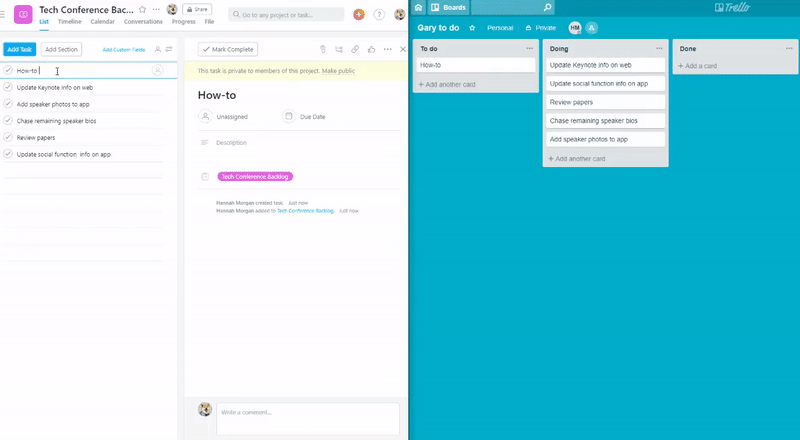
Sync limitations for Wrike users
Due to constraints in Wrike’s API, the following limitations apply:
-
Changes to custom fields on a task in Wrike will not sync live; instead, they will take the usual 5 to 10 minutes to be detected.
-
Changes to tasks in sub-folders of your synced Wrike project or folder will not sync live; instead they will take the usual 5 to 10 minutes to be detected.
