How Does Unito's Mirror Pricing Work?
Unito charges a monthly fee based on the amount of mirrored cards you have. Read on for more details.
How does Unito's Mirror pricing work?
When you sign up for the Mirror Power-Up, you're signing up for Unito. You can choose between two Mirror plans: Basic and Pro.
The plan that suits your needs will depend on the number of mirrors you want to use and how many Trello cards (or other items) you need to sync.
| Basic | Pro | |
| Mirrors (the number of Trello cards that can be duplicated) | 50 | 100-300 |
| Update time | 15 minutes | 5 minutes |
If you plan on syncing hundreds (or thousands) of items contact us by clicking on the chat bubble for a customized Enterprise solution
What counts as a mirror?
Each time a single Trello card from one board is mirrored to another, Unito counts that as one mirror. If the same card gets mirrored to another Trello board, you'll now have two mirrors. Two cards in two boards = one mirror. Three cards in three boards = two mirrors.
Read now: Can you mirror one card multiple times?
The link between two cards is what counts as a mirror.
How to remove a mirror
Select the Trello card you don't want to mirror anymore.
Click Remove Mirror.
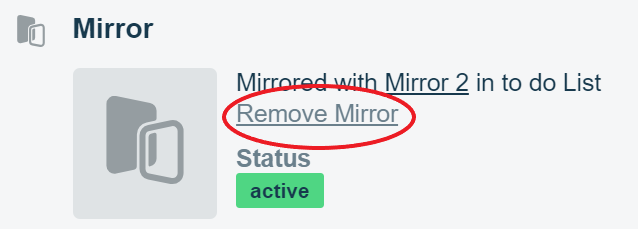
Mirror and your Unito subscription
When you sign up for Mirror, you also get access to all of Unito's other features, including our full suite of power-ups, access to our standalone app's workflow designer, and all our integrations. That means you can go from mirroring individual cards to building a Trello master board, and mirroring your boards to other integrations in just a few clicks. Want to find out how Unito works? Start here!
Already have a Unito plan and want to start using Mirror? Here's how to enable Mirror so you're able to use your included mirrors.