Can You Mirror One Card To Multiple Boards?
The short answer is yes. The Mirror Power-Up for Trello does allow you to mirror one card to several boards. Here's how.
Quite often, one card requires more than one team’s input. If you need to delegate a card to more than one team board, it can be useful to share it automatically with Mirror by Unito.
Whether you need to collaborate on a card with different team members, share information across multiple projects, or create a multi-step process for one of your cards, the Mirror Power-Up for Trello has you covered.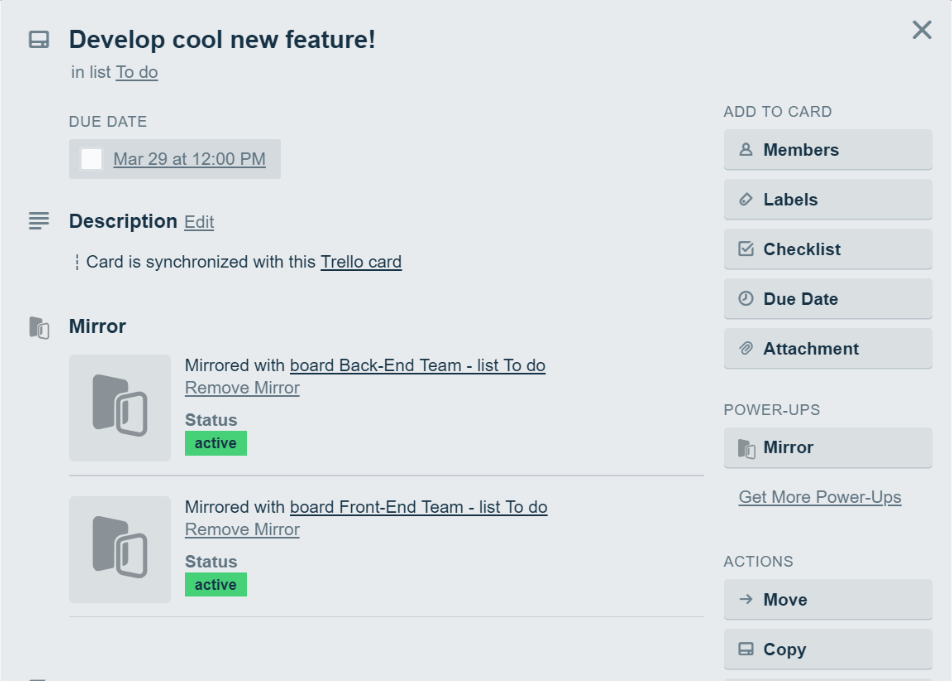
How to Mirror a Trello card to more than one board
- Open any card you'd like to mirror into another board, even if it's already part of a mirror.
- Then, click Mirror under the Power-Ups tab.
- Select a destination board and list for your mirror.
- Click Mirror.
And that's it! You can simply click “Mirror” as many times as you would like to send the same card to as many boards as you need to. Then, whenever an edit is made to any of these mirrored cards, changes will appear in all of them.

You can even sync a single card to multiple boards sequentially, and have updates made in all boards!
