If you’re managing your organization's Unito workspace, you can invite other users to work with you. Here's why you should do it.
How to invite other users to your Unito workspace
We have a whole article covering this here, but let’s have a quick refresher. When you’re in Unito, click on the profile icon at the top right of the page. You’ll get this dropdown:
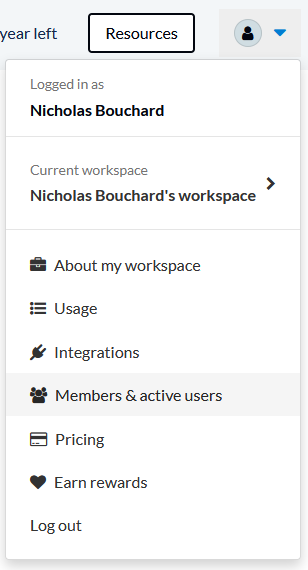
Click on Members & active users and you’ll be taken to this screen.

Click on the Invite members button.

Just enter your potential invitee’s email address and hit Return/Enter. You can add as many people as you like. Then, when you’re done, click on the Send invitations button.
You should see a confirmation in the top right of your screen:
 Everyone on your list will get an email inviting them to join your workspace.
Everyone on your list will get an email inviting them to join your workspace.
If they didn't get the email, they should check their spam folder. You can also cancel or resend the invite by clicking the three dots next to their name in the Workspace members list:

Why you should invite people to your workspace
You don’t have the do all the work of setting up and managing your flows yourself. Here are just a few benefits to inviting other users to your Unito workspace:
-
Launch faster: There’s a lot to remember when you’re launching your first flow. If you want to make absolutely sure that you’re building the flow your team needs, you should consider inviting someone to help you review your work. They’ll help you catch any mistakes, contribute ideas, and overall help you launch faster.
-
Build flows for all teams: You might already have a few ideas of flows your team absolutely needs. But if you really want to transcend tool barriers, you should invite collaborators from other teams. That way, you can find workflows that work for all teams. They might also suggest other ways you can use Unito to make their lives a bit easier.
-
Get approval quicker: Stakeholders might be aware that you’re using Unito without really knowing the value it brings to your team. If they’re curious, you can invite them in and give them a tour of the tool. Alternatively, you might want to give your organization’s finance team direct access to Unito’s billing and plan-selection features.
