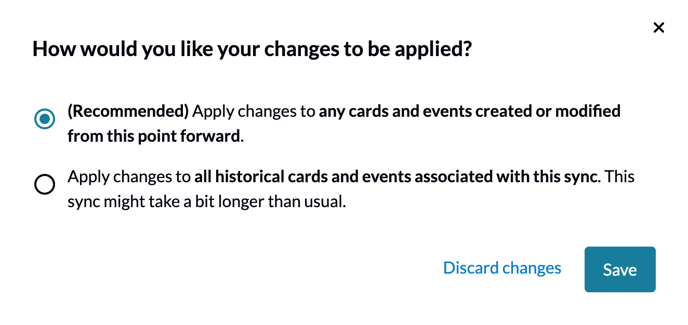Unsupported Features: Google Calendar
Here's a breakdown of what Unito's Google Calendar integration can't do yet and a few other considerations.
In this article:
- Unsupported Google Calendar fields
- Other Google Calendar limitations
- Other Google Calendar considerations
Unsupported Google Calendar fields
All Google Calendar fields are supported.
Other Google Calendar limitations
-
Google Contacts permissions: To sync event guests, Unito will need access to your Google Contacts account.
- Subtasks: This integration can't sync subtasks and similar sub-items from other tools with Google Calendar events, since Google Calendar events don't have a work item hierarchy.
- Syncing guest: In order for event guests to be automatically added to a new Google Calendar event, they need to have a tool account in both Google Calendar and the tool you're syncing it with. If guests have an account in both tools that use the same email address, they will be added automatically. Otherwise, you might have to map them by following this process.
-
Start Date or End Date must be mapped: In order for your Unito flow to work properly, you’ll need to map one date field in your work item to either a Start or End Date in Google Calendar. For instance, if you’re syncing Google Calendar events with Trello cards, you might map the event’s End date with the Trello card’s Due Date.
-
Syncing all-day and multi-day events: You can sync both kinds of events using Unito. Reference the chart below to see how you can use Unito to create all-day and multi-day events.
-
Work item compatibility: Currently, it isn't possible to sync Google Calendar events with work items that don't have dates (e.g., contacts).
-
Historical data: Unito will sync events within a total period of 18 months. Specifically, the six previous months and the 12 upcoming months. This keeps your flows from running into performance issues.
- Time Insights: If some of the information from your Google Calendar meetings aren't getting synced over, check to make sure Time Insights is turned off. Currently, Unito's integration for Google Calendar isn't compatible with this feature. That means events won't sync over completely, due to a limitation in Google Calendar's API. You can learn how to turn off Time Insights from Google's support documentation.
- Compatibility with some tools: Syncing times precisely is hard to accomplish. Due to limitations in the APIs for some tools, Unito isn't able to accurately sync times between Google Calendar events and work items in some tools. Currently, Unito can't sync event times properly between Google Calendar and Notion.
Other Google Calendar considerations
Time zones and tool combinations
Some combinations of tools and timezones can cause incorrect start or end times on the synced task. We're looking into a way to resolve this so these corner cases are handled accurately without affecting normal pairings.
Currently, Unito normalizes all times to UTC whenever possible. But some tools do this conversion themselves, which can create issues when syncing events with Unito. which are not clear to our API.
In some cases, we can solve this with advanced options through a JSON script added to your flow. If you need help with this, just reach out to our support team.
This won't work for all combinations, though, so we're working hard to resolve these issues.
How Unito creates new Google Calendar events
When creating new events in Google Calendar to keep in sync with work items in other tools, Unito will use Start date, Start time, Due date, and Due date time to schedule the event. Note that their names might be a bit different depending on the tool you’re using. Here’s what you can expect, depending on which fields are available in the original tool and the fields you’ve mapped:

Deleting Google Calendar events permission
When you first connect your Google Calendar account to Unito, you might notice that Unito needs permission to permanently delete events. Don’t be alarmed! This permission is a requirement for this integration to work, but Unito never deletes your data.
In fact, we have a very strict policy regarding content deletion. The essence of it is Unito will never delete data on the platform it originates from.
Say you sync Google events to Trello, where they become new Trello cards. If you delete, close, or archive a Trello card synced to a Google event, the original event will never be deleted. So even if Unito needs this permission to work properly, we will never delete your events.
For flows created before June 28th 2022
If you created a flow involving Google Calendar before June 28, 2022, Unito required a Start Date from the connected tool in order to be synced with Google Calendar. Any flows created before that date will still require a Start date to work. If you want to remove this requirement for existing flows, you’ll need to change this by accessing a flow’s advanced options. You’ll see JSON text in that box. Remove it and click Save.
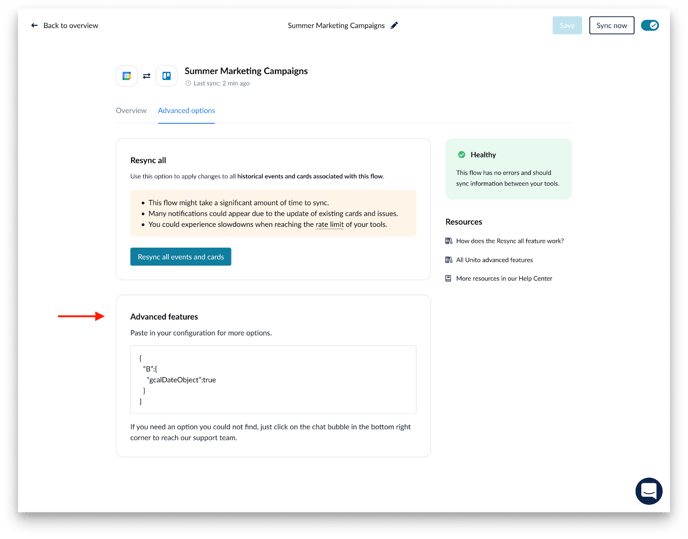
You'll then be asked whether you want these changes to apply only to new events and other work items or all historical data. Pick the option you need and click Save.