GitLab + GitHub Flow Guide
Learn what you can sync between GitLab and GitHub, and familiarize yourself with Unito's additional customization options.
In this article:
Supported fields for GitLab and GitHub
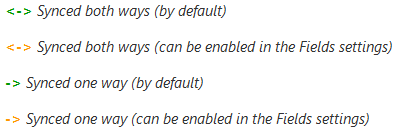
.png)
Customization options for GitLab + GitHub integrations
Here are all the available options for GitLab and GitHub:
- Filter by Issue Type: Choose exactly which issue types sync with rules based on issue, pull request, or both.
- Add Issue Number as Prefix: Easily reference issues by automatically adding issue numbers to task titles.