Syncing Subtasks With Unito
Unito syncs one level of subtasks, but support depends on the integration you're using.
What this article covers:
Does Unito support subtasks?
Unito only supports subtasks for some integrations. For some of these tools, you can only sync one level of subtasks. Any subtasks beyond that won’t be synced. This will not affect the subtask hierarchy that already exists in your tool, it just means you can’t sync that information over. Other integrations allow multiple levels of subtasks to be synced.
To see if your integration supports subtasks, check that integration's documentation.
How to sync subtasks with Unito
You can choose to sync subtasks when it’s time to map your fields.
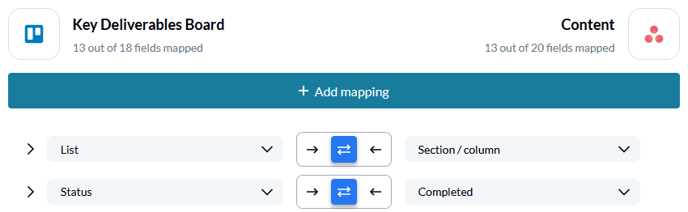
Start by clicking the blue + Add mapping button.
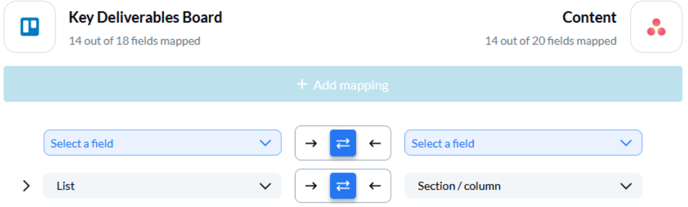
Starting with the left dropdown, pick the field that represents the subtasks you want to sync. On a Trello board, that field is called Checklist, but that will vary with your tool.
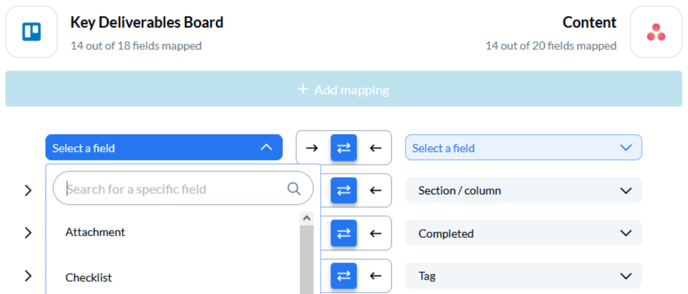
Now do the same for your other tool. In Asana, the field you’re looking for is Subtask.
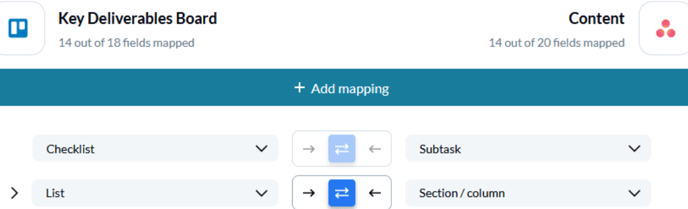
And that’s it! Once you launch your flow, it will sync subtasks between your tools. Note that, to maintain subtask hierarchy, you can only map this pairing for two-way updates.
Considerations for syncing subtasks
Here are a few things to keep in mind when syncing subtasks:
- Subtasks are treated as work items by Unito, meaning they'll sync according to the flow direction you set:
- One-way flow: Subtasks will automatically be created in one tool but not the other.
- Two-way flow: Subtasks will automatically be created in both tools.
-
Subtasks in supported tools will be synced according to your flow’s filtering rules.