An Overview of Unito’s Azure DevOps Integration (Powered by Advanced Sync)
Unito’s Advanced Sync powers deeper integrations, supports more work items, and allows for more customization. Here’s what to expect from Unito’s Azure DevOps integration.
In this article:
- What Unito syncs from Azure DevOps
- Supported fields for Azure DevOps work items
- Additional features
- Other documentation
This article covers Unito’s new flow builder available for selected Enterprise plans starting December 1, 2025. Contact us if you want these features enabled in your workspace.
For the classic flow builder, see this guide.
What Unito syncs from Azure DevOps
Unito syncs all native and custom work item types in Azure DevOps projects by linking individual fields from these work items to items in other tools (e.g., Asana tasks, Jira issues, ServiceNow records).
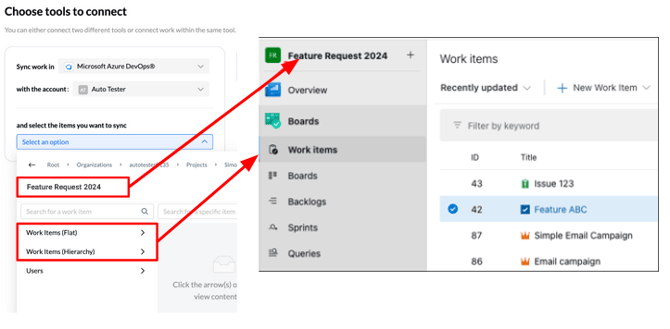
Supported fields for Azure DevOps work items
Unito supports over 200 fields for Azure DevOps work items. Here’s a list of some of these fields as well as supported sync directions and rules.
Quick definitions:
- One-Way: Changes to this field can be configured to sync in a single direction rather than both.
- Two-Way: Changes to this field will be synced to the tool it’s integrated with, and changes in the other tool will be synced back.
- Rules: This field can be used to build rules.
| Azure DevOps Work Item Fields | One-Way | Two-Way | Rules |
| Title | ✔ | ✔ | ✔ |
| Description | ✔ | ✔ | ✔ |
| Status | ✔ | ✔ | ✔ |
| Due Date | ✔ | ✔ | ✔ |
| Assignee | ✔ | ✔ | ✔ |
| Work Item Type | ✔ | ✔ | ✔ |
| Tags | ✔ | ✔ | ✔ |
| Effort | ✔ | ✔ | ✔ |
| Story Points | ✔ | ✔ | ✔ |
| Remaining Work | ✔ | ✔ | ✔ |
| Priority | ✔ | ✔ | ✔ |
| Iteration Path | ✔ | ✔ | ✔ |
| Area Path | ✔ | ✔ | ✔ |
| Predecessor | ✔ | ✔ | ✔ |
| Successor | ✔ | ✔ | ✔ |
| Start Date | ✔ | ✔ | ✔ |
| Activated Date | ✔ | ✔ | ✔ |
| Closed Date | ✔ | ✔ | ✔ |
| Created By | ✔ | ✔ | ✔ |
| Column | ✔ | ✔ | |
| Custom Fields | ✔ | ✔ | ✔ |
Additional features
Unito's Azure DevOps integration also supports the following features:
- Dependencies: Unito can sync dependencies from Azure DevOps with lookups in other tools (e.g., Jira dependencies).
- Hierarchies: Unito can sync multi-level relationships between work items and keep relationships intact across tools.
- Item matching: Unito can identify and sync existing Azure DevOps work items instead of duplicating them, based on matching criteria.
- External link types: You can sync these with Unito as reference fields.
- Rich text fields: All rich text type fields are supported.
- Item types: When building a Unito flow with Azure DevOps, you can choose between two subitem configurations.
- Work Item (Flat): This doesn't maintain the hierarchy between tools. Every work item is synced as a top-level item. All work items can be synced, regardless of their type or level.
- Work Item (Hierarchy): This maintains the hierarchy between tools. Rules only apply to top-level work items, and child work items will only be synced if the parent work item can be synced.
- Attachments: Unito can copy attachments to and from Azure DevOps work items, meaning the whole file will be available in any synced work item as long as it's mapped to an attachment field in your other tool. You can also stream attachments to the description footer of the other tool, adding a clickable link for anyone in the other tool to view it without logging in to ADO.