Unsupported Features: Azure DevOps
Here's a breakdown of what Unito's Azure DevOps integration can't do yet — and a few other considerations.
In this article:
These limitations only apply to Unito’s classic flow builder. Unito’s Advanced Sync has a different set of limitations, which you can find here.
Want to know more about Advanced Sync? Reach out to us!Unsupported Azure DevOps fields
- Multi-line text custom fields: Multi-line text in custom fields is only available with certain plans on request in plain text format. This is to prevent any formatting from being erased from the source item when syncing two ways. Contact our team for details.
- Custom priority values: Not currently supported.
Other Azure DevOps limitations
- Projects and boards: Unito syncs work items from entire Azure DevOps projects, not individual boards. To sync specific items from specific boards, create a custom single-select field on those boards and use it as a filter in your Unito rules.
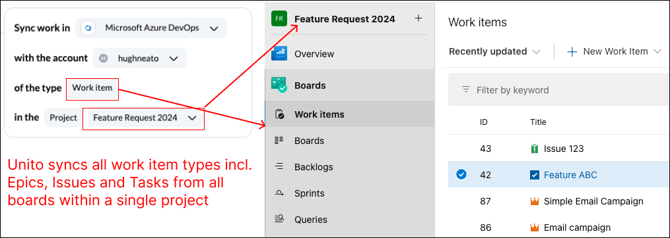
- Comment editing: When you edit comments in Azure DevOps, these edits won't be synced over to other projects or other tools. That's because Unito only syncs new comments, not any edits to existing comments.
- Syncing parent changes: If you move a work item from one parent to another in one tool (e.g., an issue from one epic to another), Unito won't always sync that change.
- Rich text: Rich text isn't supported by default, but you can enable it in your flow's advanced options by adding the below code snippet.
{ "translateAllRichTextFields": true }
Other Azure DevOps considerations
Third-party application access
In order for Unito to access your Azure DevOps projects, make sure that your DevOps Organization Policies allow for Third-Party Application access via OAuth. To enable it, go to your Organization page. Then select Organization Settings, scroll down to Policies, and toggle Third-Party Application access via OAuth under Application connection policies.
.png)
If you have multiple DevOps organizations, make sure this setting is turned on across all of them.