Here's how you can tell the difference between automation tools claiming 2-way sync functionality and the real deal with Unito.
In this article:
- How long does my integration or automation take to set up?
- Is there a risk of an infinite loop?
- Can automation tools handle hierarchy?
- Does it need constant management?
- Which features are specific to a two-way sync?
To determine whether you're dealing with a true two-way sync or a simple automation solution, you can ask yourself these questions.
How long does my integration or automation take to set up?
A true two-way sync solution can support any number of work items between your tools with a single setup. In other words, create just one Unito flow and you've set up 2-way sync already.
 An automation solution requires multiple automation recipes (composed of triggers and actions)for each desired output.
An automation solution requires multiple automation recipes (composed of triggers and actions)for each desired output.
That means a separate setup for creating items, updating fields, and syncing in both directions, potentially leading to dozens of individual setups.
Is there a risk of an infinite loop?
Automation solutions can create work items endlessly, leading to chaos until someone notices.A true two-way sync solution can be configured to avoid these loops and keep them from happening — rather than expecting you to do it yourself.
One way to avoid infinite loops is by setting up a flow that creates work items in one direction, but updates them with 2-way sync:
Can automation tools handle hierarchy?
Simple automations stop at a single work item or field (e.g., a new work item in Azure DevOps creates a matching record in ServiceNow).
A true two-way sync handles your entire work structure: comments, subtasks, attachments, custom fields, and more (e.g., a new Salesforce opportunity, task, case, or contact becomes a Google Sheets row in real-time).
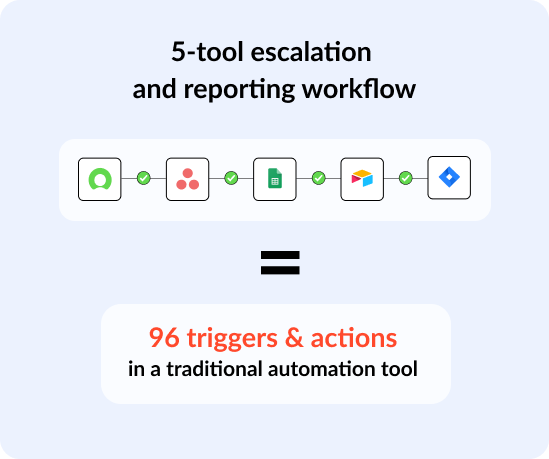
Meanwhile, to set up a workflow capable of keeping 5 different apps in sync at multiple levels with an automation tool, you'd have to apply dozens of recipes, up to nearly 100 to match the output of just 5 Unito flows working together.
Does it need constant management?
Automation tools allow you to emulate 2-way sync after going through the process of building out so many different recipes of triggers and actions. But you've essentially built a house of cards that can collapse as soon as any minor detail changes (either internally, or externally via the app you used to automate).
Your automation workflows are always one software update away from breaking. Unito flows can always be paused and re-configured at any time very easily.

Who's doing the work?
2-way sync involves technical work to match up work items from both tools and prevent issues. In a true two-way sync solution, that work is happening behind the scenes. In an imitator, you’re expected to do that work yourself. That can take setup time from minutes to months.
Which features are specific to a two-way sync?
A true 2-way sync solution will be built from the ground up to handle conflicts, prevent infinite loops, and more. Here are just a few features that makes Unito a true two-way sync solution:
- Loop detection and resolution, without adding any special custom fields in the tool you're syncing.
- Automatic conflict resolution: Merging concurrent changes at both the field and sub-field level.
- Rich text: The ability to convert rich text across markup and markdown languages, in both directions, without loss of data or formatting.
- Many-to-many sync: A true two-way solution needs to carry information from tool, to tool, to tool. For instance, if you're syncing an Asana task with work items from three other tools, a true two-way sync can handle all changes across these tools.
- Object hierarchies: Sync comments, activity, and subtasks. For example, Jira's epic-story-task hierarchy.
- Automatic user matching: A true two-way sync solution maps users to each other across tools. That way, Asana assignees will automatically match the same Trello members, for example.
- Multi-value mapping: This mapping handles fields with multiple options, like tags, labels, and statuses.
- Setting default values: Some fields are compulsory, meaning your two-way sync solution has to automatically set them to something when they're empty.
Find out more about Unito's core features.
