Why Can’t I Find My Block of Work?
Blocks of work are what we call projects, folders, boards, sheets, databases etc. Here's how to find one and what to do if you can't.
What does this article cover?
- Search for keywords
- The block of work was just created
- The Unito bot wasn’t added to your workspace
- Make sure you’re searching for the right container
- Slow load time
- Missing Permissions
Search for keywords
When it’s time to choose your block of work, or container, you’ll see a dropdown with a search bar. For some integrations, a list will pop up right away. For others, you’ll only see the search bar:
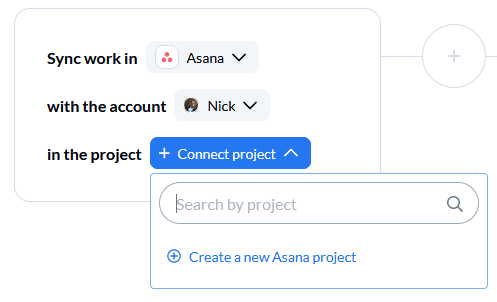
In this case, you need to search for the name of your project, folder, database, etc. As soon as you start typing the name, you should start to see results appear.
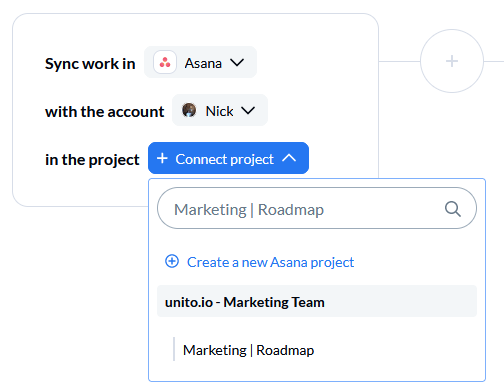
The block of work was just created
It’s usually a good idea to create a new block of work (e.g., projects, boards, folders, epics, etc.) to test out your flows before syncing historical work items. But if you’ve just created a new project or renamed an old one, it might not show up in your flow right away. Just try refreshing the page or closing the Unito app and re-opening it, and you should see your block of work pop up.
The Unito bot wasn’t added to your workspace
For some integrations, you need to invite the Unito bot as a member of the block of work you want to sync. The exact instructions you need to follow to do this will vary per tool. Here’s what that looks like in Notion:
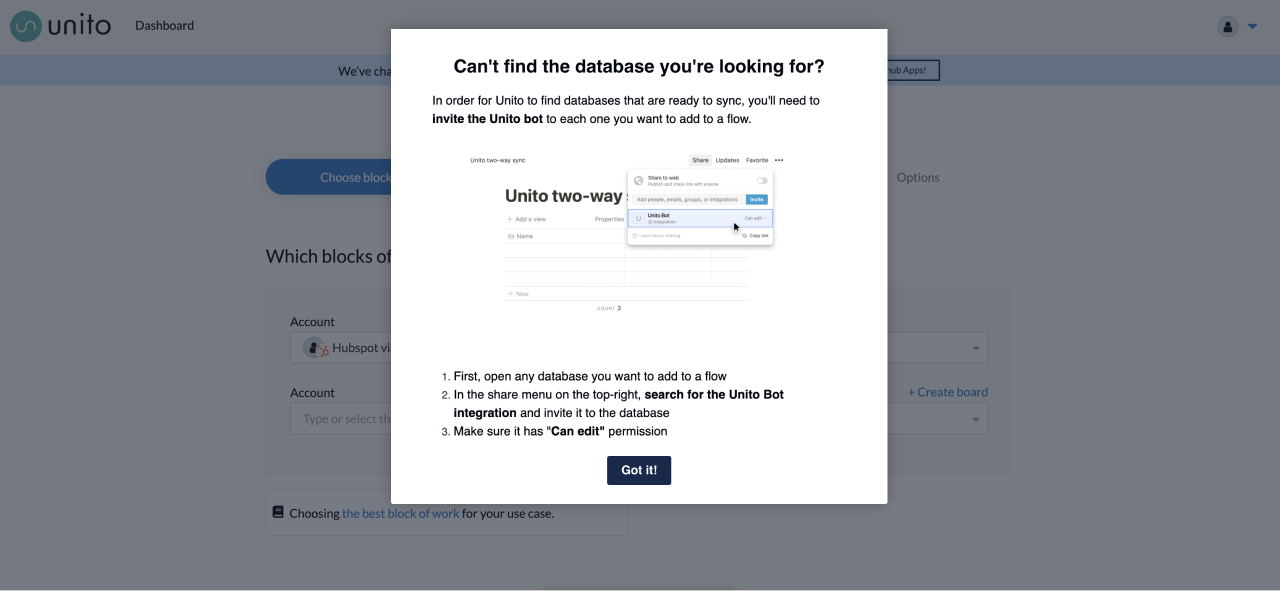
And Slack:
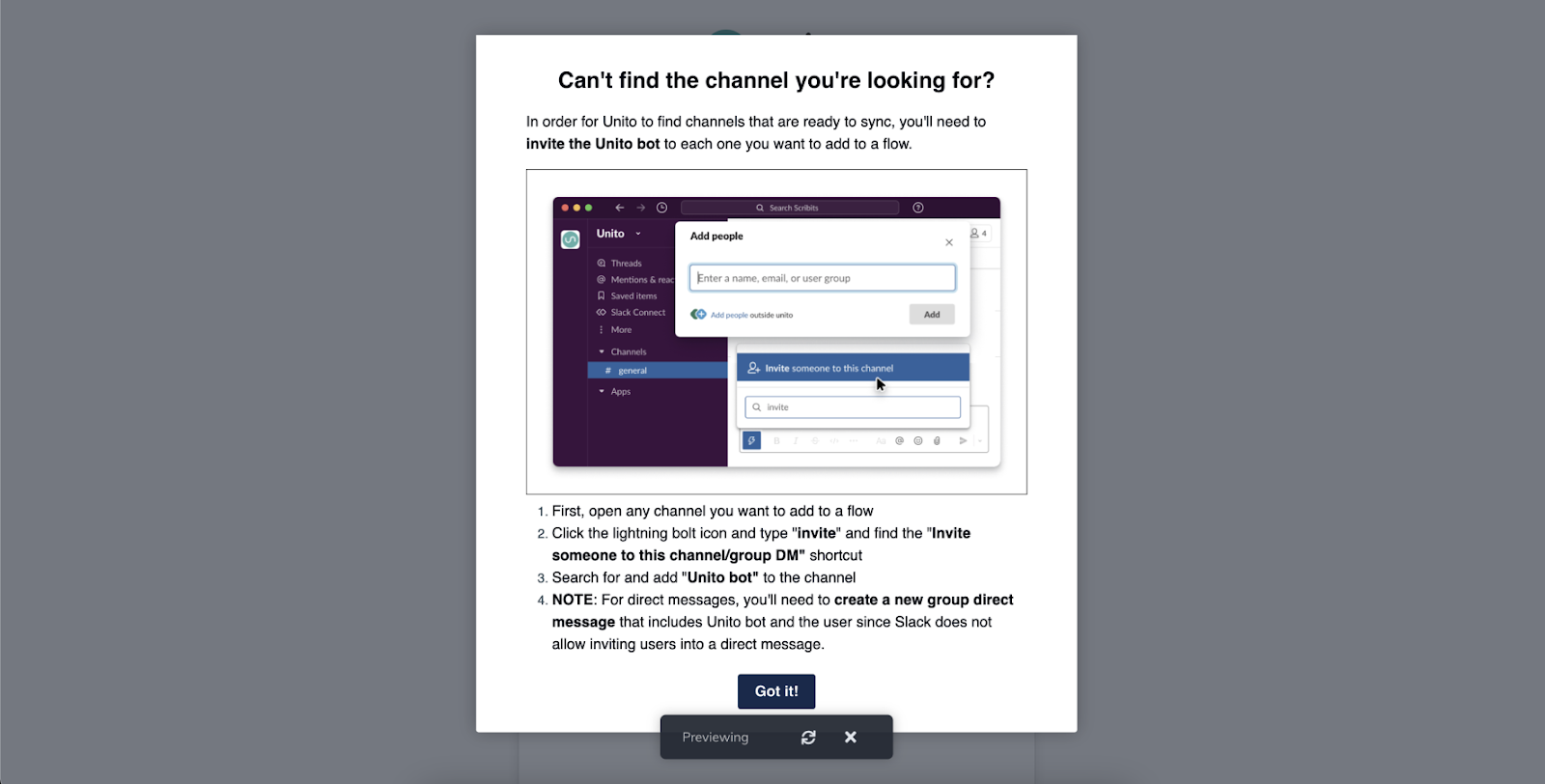
Make sure you’re searching for the right container
The name you need to enter in the block of work field will vary for some integrations. For many of them — like Asana, Trello, and Jira — you just need to search for the name of the project or board. But for some other tools, that’s a little bit different. Here are a few examples:
-
Google Sheets: The name of your block of work will be the name of the tab, not the spreadsheet’s file name. Look for the sheet name.
-
Airtable: Similarly, you’re looking for the name of a tab, not the base itself.
-
HubSpot and Salesforce: The block of work is the instance itself. Don’t worry, you’ll be able to use rules to filter out the information you don’t want to sync.
- Azure DevOps: Make sure Third-party application access via OAuth is turned on in Organization Settings.
Slow load time
If your tools have a lot of projects, it might take some time for Unito to load them when you’re searching for your block of work. You’ll see a little spin animation while we try to load your projects. Just wait a moment, and your block of work will show up in no time.
Missing permissions
Unito users need certain permissions in order to build flows. If they don’t have the permissions needed to see or edit a project within their tool, they won’t be able to add that project to a Unito flow.
You can find a full list of permissions Unito needs here.