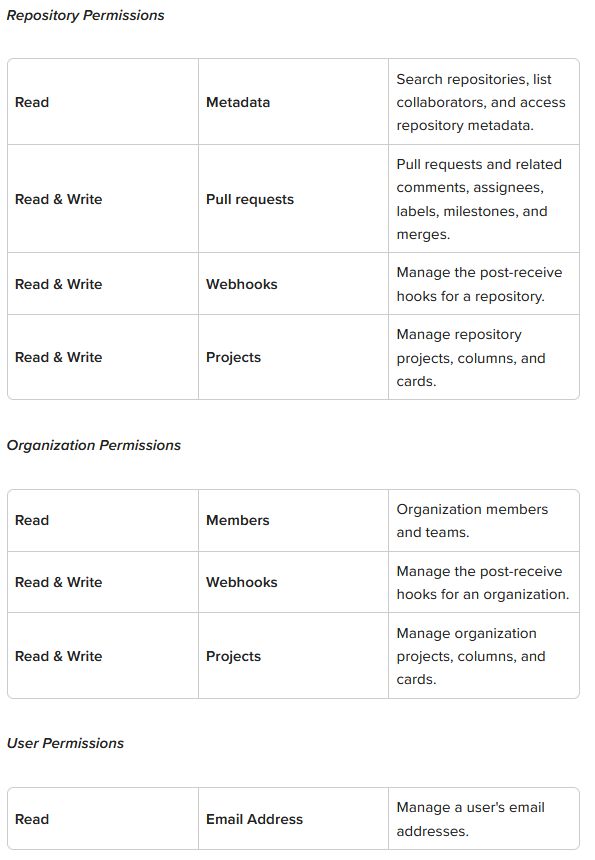-
Get Started With Unito
-
Using Unito
-
Items in Sync, Account Management, and Billing
-
Troubleshooting and FAQs
-
Unito's Trello Power-Ups
-
Data Privacy & Security
-
Integration Documentation
- Airtable
- Asana
- Azure DevOps
- Basecamp
- Bitbucket
- ClickUp
- Confluence
- Eloqua
- Favro
- GitHub
- GitLab
- Google Ads
- Google Analytics
- Google Calendar
- Google Contacts
- Google Forms
- Google Sheets
- HubSpot
- Intercom
- Jira
- Jotform
- Mailchimp
- MeisterTask
- Microsoft Excel
- Microsoft Outlook
- Miro
- monday.com
- Notion
- Pipedrive
- PostgreSQL
- Salesforce
- ServiceNow
- Slack
- Smartsheet
- Snowflake
- Stripe
- SurveyMonkey
- Teamwork
- Trello
- Typeform
- Wrike
- Xero
- Zendesk
- Zoho Projects
- MySQL
What Permissions Are Required for GitHub Users?
Setting up a GitHub workflow through Unito requires a certain number of permissions. Here we outline what these are.
GitHub permissions required to use Unito
You need to both be a member of the organization that owns the repository you want to sync and a collaborator (which is different from a contributor). If your organization has enabled third-party application restrictions, you'll need to follow this step-by-step guide for approving third-party apps in GitHub.
In addition, we need the repository permission that includes “repository webhooks for public and private repositories” to create webhooks. We do not require the admin:repo_hook permission. You can get more information about these permissions here.
Most importantly, Unito will never ask for, or require access to, any code you have stored on GitHub.
Note: We can't sync a repository if it was forked from another repository.
OAuth Scopes