- Help Center
- Using Unito
- Intermediate Flow Building Tips
-
Get Started With Unito
-
Using Unito
-
Items in Sync, Account Management, and Billing
-
Troubleshooting and FAQs
-
Unito's Trello Power-Ups
-
Data Privacy & Security
-
Integration Documentation
- Airtable
- Asana
- Azure DevOps
- Basecamp
- Bitbucket
- ClickUp
- Confluence
- Eloqua
- Favro
- GitHub
- GitLab
- Google Ads
- Google Analytics
- Google Calendar
- Google Contacts
- Google Forms
- Google Sheets
- HubSpot
- Intercom
- Jira
- Jotform
- Mailchimp
- MeisterTask
- Microsoft Excel
- Microsoft Outlook
- Miro
- monday.com
- Notion
- Pipedrive
- PostgreSQL
- Salesforce
- ServiceNow
- Slack
- Smartsheet
- Snowflake
- Stripe
- SurveyMonkey
- Teamwork
- Trello
- Typeform
- Wrike
- Xero
- Zendesk
- Zoho Projects
How to Sync Closed Work Items
Unito syncs open items by default, but closed items require an extra step. Here's how to make it happen.
By default, Unito will automatically sync all open work items created after you create a new flow. But if you feel the need to also sync closed items prior to creating your flow, there is a simple option to do so.To enable this feature, go to your flow settings and under the Rules tab, find the Status trigger. Click on the Open dropdown and change it to Open and Archived. And that's all there is to it. Note that you'll also have to delete the Creation date trigger by clicking on the trash can to the right.
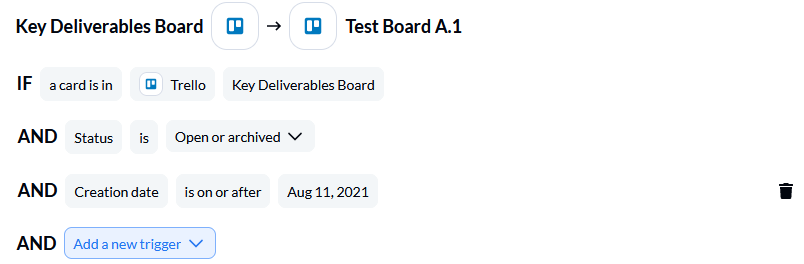
Note: the ability to sync closed items is only available for Pro plans and up.
