Troubleshooting a URL Mismatch Error When Connecting Jira
If you're trying to connect an on-premise Jira serve to Unito and encounter this error, here's what to do.
In this article:
What is this error?
When trying to connect an on-premise Jira server to Unito, you might see the following error:
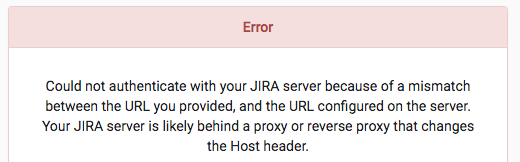
Jira can be quite picky to match the URL you're using in your browser (or for API access), and the URL it's configured to listen to. If you've set up one of the strategies discussed here, you may encounter this error. If you're using an ngrok tunnel, here's a specific guide for ngrok. Otherwise, here's how to address this error.
How to fix a URL mismatch error with Jira
1) Test your Jira URL
Try to access the Jira login page using the URL you've configured for Unito. At the bottom of the page, do you see a warning similar to this one?
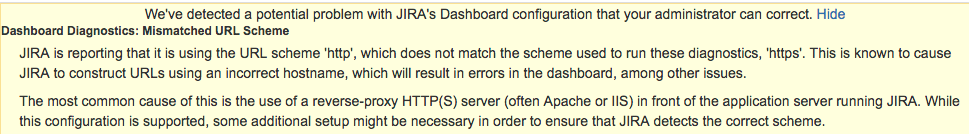
That's the warning we'll be getting rid of.
2) Add an account to Jira's server.xml
Open the server.xml configuration file for your Jira application. By default, you'll find it under the conf/ folder of your Jira installation.
Find the element under the "Service" section. You'll want to add a new element as such:
<Service name="Catalina">
connectionTimeout="20000" enableLookups="false" maxHttpHeaderSize="8192" protocol="HTTP/1.1" useBodyEncodingForURI="true" redirectPort="8443" acceptCount="100" disableUploadTimeout="true"
proxyName="jira-external.example.com" proxyPort="443" scheme="https" secure="true"/>
Set the proxyName to the host name you want Unito to connect to.
Note, we used port="8081", but you can choose any other port. Just make sure to set your reverse proxy correctly.
3) Restart Jira
Restart your Jira server.
Now, if you access the Jira URL again, you should no longer see the warning.
4) Connect your Jira server to Unito
In the Unito app, add a new Jira account. When prompted, paste the full URL to your Jira server. You should then be prompted to login/authorize by your Jira server. You can now create new flows with your Jira server! If this is your first time connecting Jira Server to Unito, follow our guide to create an application link.
If you're still having trouble or would like a more advanced network configuration, please reach out to us and we'll figure out the right setup with you.
You might also want to refer to Jira's documentation on proxies.