Bitbucket + Jira Flow Guide
Learn what you can sync between Bitbucket and Jira, and familiarize yourself with Unito’s additional customization options.
In this article:
Supported fields for Bitbucket and Jira
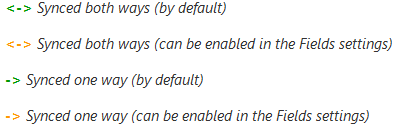
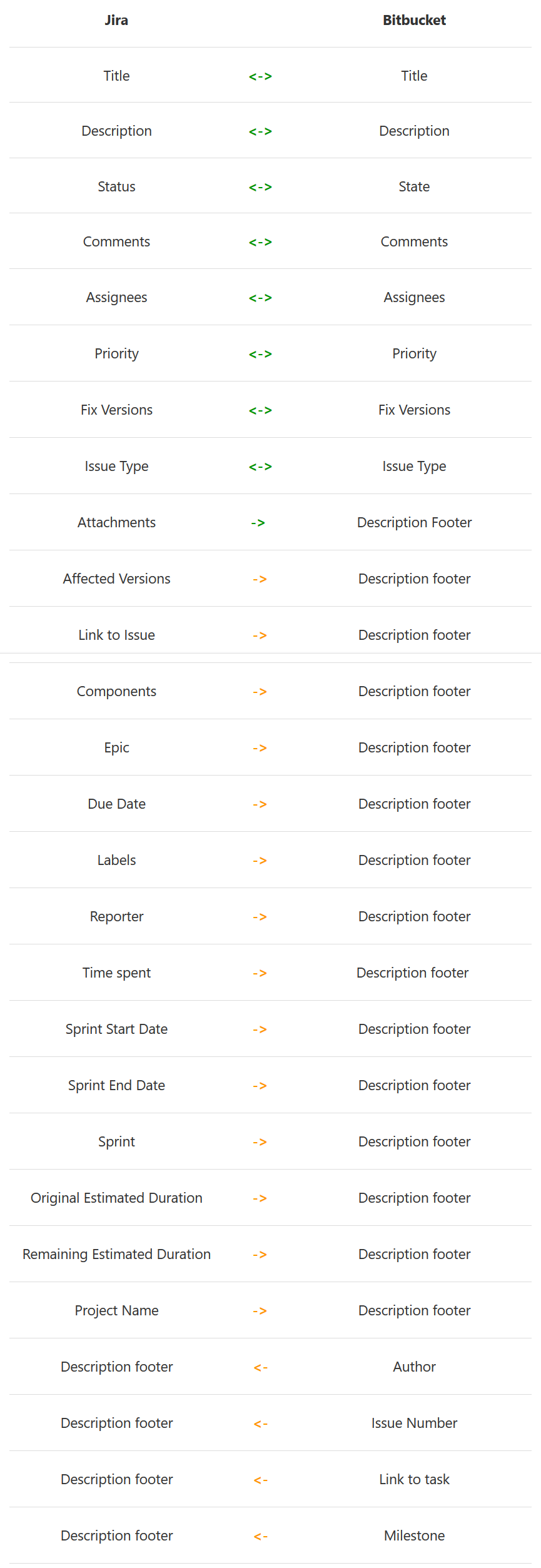
Customization options for Bitbucket + Jira integrations
- Filtering by issue type: You can filter which type of issues you want to be synced to Bitbucket.
- Prefix issue title with Jira or Bitbucket issue number: Unito doesn't sync the issue number by default but you can enable that in your sync settings under the Bitbucket or Jira tabs, depending on which you'd like to attach.
- Default types for Jira issues: You can choose which type of issue should be created by default in Jira when a new task is created in Bitbucket.