-
Get Started With Unito
-
Using Unito
-
Items in Sync, Account Management, and Billing
-
Troubleshooting and FAQs
-
Unito's Trello Power-Ups
-
Data Privacy & Security
-
Integration Documentation
- Airtable
- Asana
- Azure DevOps
- Basecamp
- Bitbucket
- ClickUp
- Confluence
- Eloqua
- Favro
- GitHub
- GitLab
- Google Ads
- Google Analytics
- Google Calendar
- Google Contacts
- Google Forms
- Google Sheets
- HubSpot
- Intercom
- Jira
- Jotform
- Mailchimp
- MeisterTask
- Microsoft Excel
- Microsoft Outlook
- Miro
- monday.com
- Notion
- Pipedrive
- PostgreSQL
- Salesforce
- ServiceNow
- Slack
- Smartsheet
- Snowflake
- Stripe
- SurveyMonkey
- Teamwork
- Trello
- Typeform
- Wrike
- Xero
- Zendesk
- Zoho Projects
- MySQL
How to Specify Issue Type for New Jira Issues
When syncing Jira to another tool, you'll want to specify what issue type is applied to any new issues created through the integration.
What are issue types?
While tasks in tools like Wrike, Trello, and Asana are all created equal, Jira issues can have several different types:
-
Story
-
Bug
-
Enhancement
When you integrate another work management tool with Jira, you may end up in a situation where you're creating new issues from that secondary tool. In those cases, you'll want to specify what type of issue should be created.
How to set up a default issue type
Setting up a default issue type can be done through rules. You can do this either when creating a new flow or editing an existing one. For this example, let's edit an existing flow.
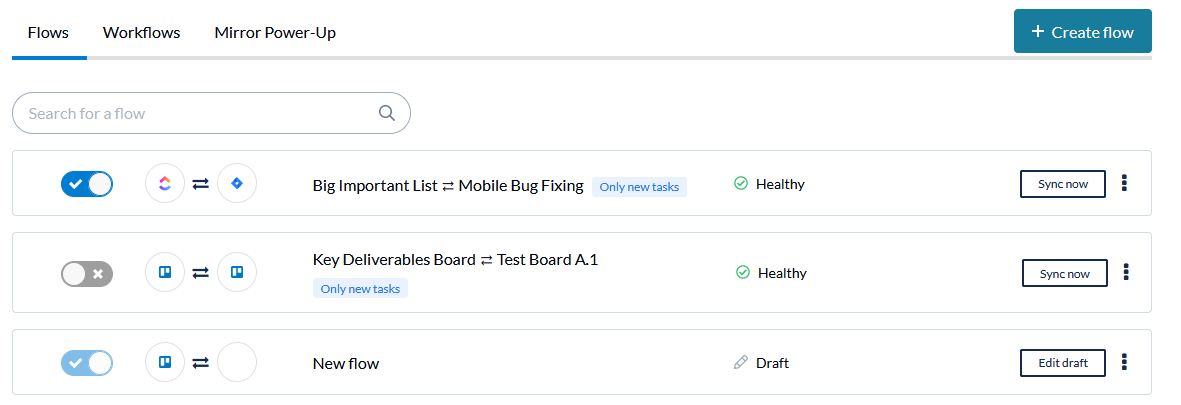
Start by clicking the three little dots on the right, then clicking on Edit.
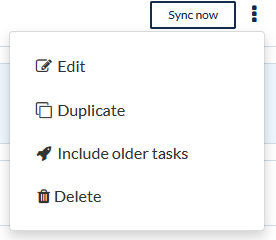
Next, click on the pencil in the Rules created row.
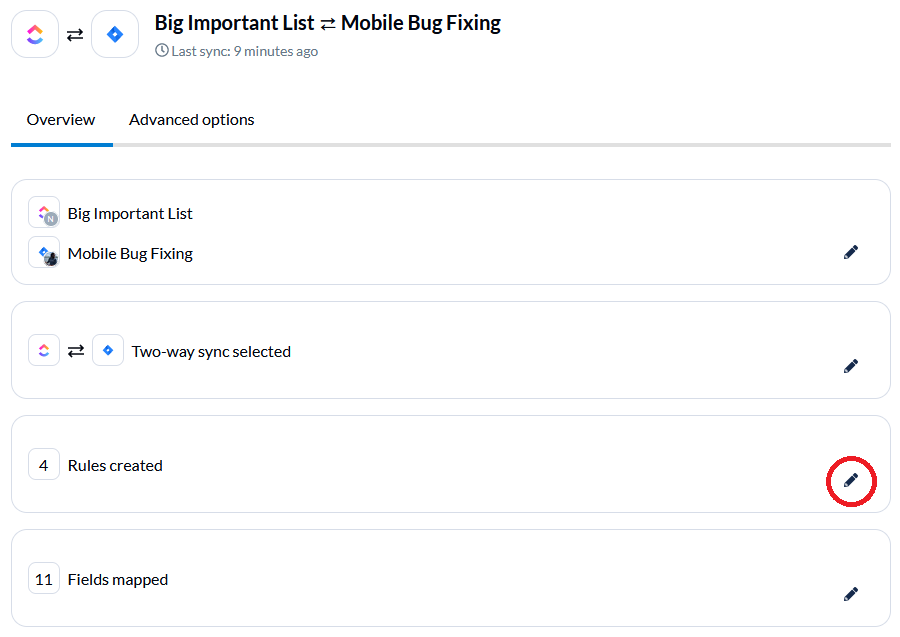
From there, find the Set default issue type to rule.
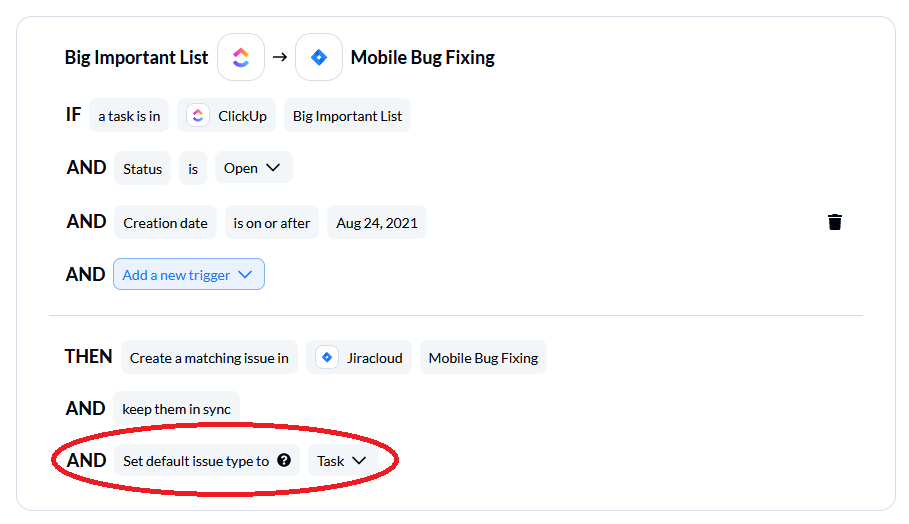
You'll find that Task is probably already selected. Just click on the dropdown and pick the issue type you want.
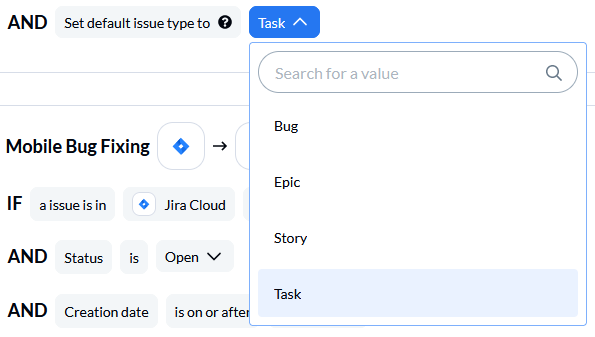
And that's it! Now, whenever this flow syncs a new ClickUp task to Jira, it will automatically create an issue with the selected type.
